How to Register with MSC as an Existing Reftown User
- Existing users should log into Ref town and then select “Registration” from the home menu.
- Next, you will be asked “What type of registration do you wish to submit?” Select “Official”
- Now select “Register with a Different Organization.” This will generate a drop down where you can select your sport and state. Select Soccer – this will pull up all soccer organizations with an account.
- Now select "Ga" for State, which will narrow your selections to the state of Georgia
- You should now see a screen that looks like the picture below. Click Register next to MSC:
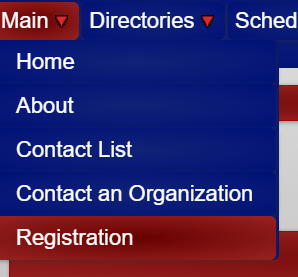
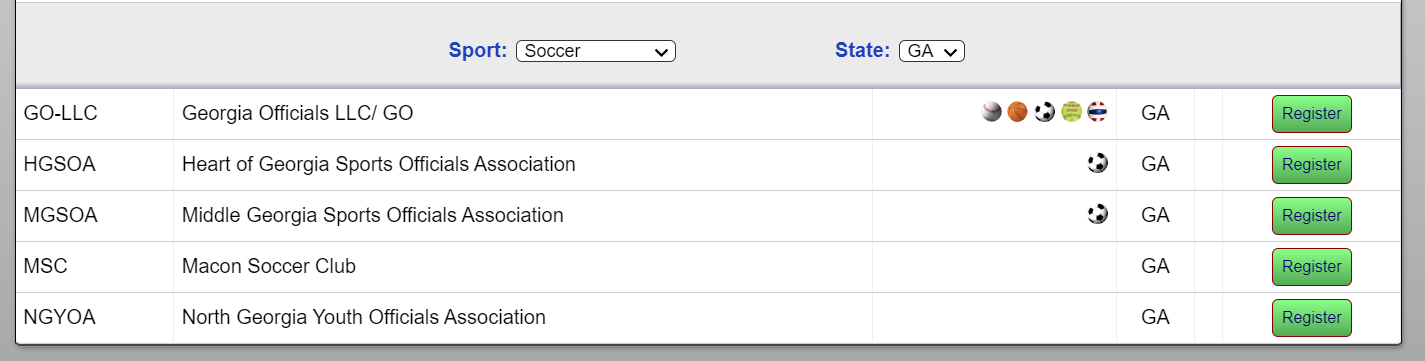
Then proceed through the registration form for MSC. You will be asked to provide your address and other information during this process. Some of this information includes your availability. If you can provide that information at this time please do so, but if not, please proceed with your registration.
Once submitted, MSC will need to approve your registration. If you have not received a response, please reach out to Sandra or Todd.
Questions?
Please Contact us at:
Phone: 478-714-9558
Email: askmaconsoccer@gmail.com
4510 Raley Rd, Macon, GA 31206

Thank You to Our Sponsors
Copyright Macon Soccer Club (2023 to Present) - All Rights Reserved
